How to Get AdSense Approval on Your Website FAST: A Step-by-Step Guide
Struggling to get AdSense approval? Follow this easy step-by-step guide to get your website approved quickly. Learn the secrets to avoid rejections and maximize your chances of approval.
Getting your website approved for Google AdSense can feel like a never-ending battle, especially if you keep getting rejected for reasons like low quality content or policy violations. But dont worry I am here to make it easy for you. In this guide, I will walk you through the exact steps I use to get AdSense approval for any website, whether its new or old. By the end of this post, you know exactly how to get your website approved for AdSense FAST.
Why AdSense Approval is Important
Google AdSense is one of the most popular ways to monetize your website. It allows you to display ads on your site and earn money every time a visitor clicks on them. However, getting approved is not always easy. Google has strict requirements to ensure that only high-quality websites can use AdSense. But with the right steps, you can get approved quickly and start earning.

Step 1: Focus on Website Design
Your website design is the first thing Google looks at when reviewing your AdSense application. A poorly designed website can lead to instant rejection. Here how to make sure your website design meets Google standards:
1. Use a Professional Theme
Choose a clean, modern theme that easy to navigate. Avoid cluttered designs or themes with too many ads. A professional design makes your site look trustworthy and user-friendly.
2. Make Your Site Mobile-Friendly
More than half of all web traffic comes from mobile devices. If your site is not mobile-friendly, you likely to get rejected. Use a responsive theme that adjusts to different screen sizes.
3. Fix Broken Links
Broken links create a poor user experience and can lead to rejection. Use tools like Screaming Frog to find and fix broken links on your site.
Pro Tip: Test your website design using Googles Mobile-Friendly Test tool.

Step 2: Create High-Quality Content
Content is the most important factor in getting AdSense approval. Google wants to see original, valuable, and engaging content on your site. how to create content that gets approved:
1. Write Evergreen Content
Evergreen content is content that remains relevant over time, like how-to guides, tutorials, or product reviews. Avoid news content, as its less likely to get approved.
2. Avoid Plagiarism
Google hates copied content. Always write original articles and avoid copying from other websites. Use tools like Grammarly to check for plagiarism.
3. Use Keywords
Keywords help Google understand what your content is about. Use tools like Ahrefs or SEMrush to find high-quality keywords for your niche.
Pro Tip: Aim for at least 35 high-quality articles before applying for AdSense.
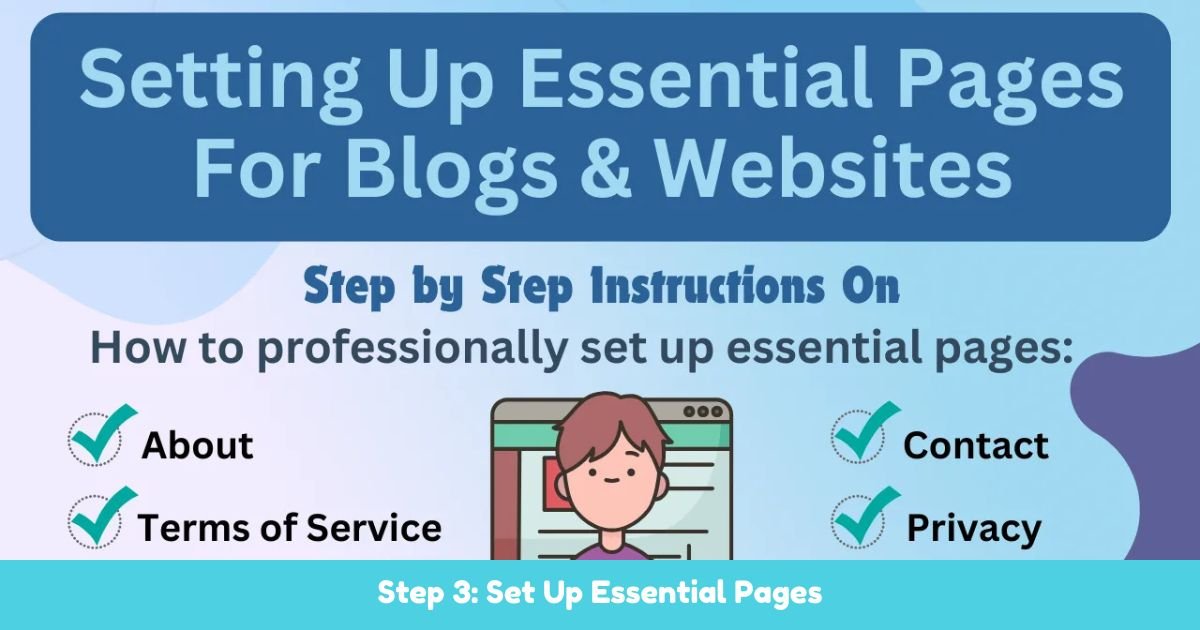
Step 3: Set Up Essential Pages
Google requires certain pages to verify that your website is legitimate. Without these pages, your application may be rejected. Here are the pages you need:
1. Privacy Policy
This page explains how you collect and use user data. You can generate a privacy policy using tools like Privacy Policy Generator.
2. Terms and Conditions
This page outlines the rules for using your website. You can create one using Terms and Conditions Generator.
3. Disclaimer
If you use affiliate links or sponsored content, you need a disclaimer page to disclose this information.
4. About Us
This page provides information about your website or business. It helps build trust with your visitors.
5. Contact Us
Provide a way for visitors to reach you, such as an email address or contact form.
Pro Tip: Make sure these pages are easy to find in your website navigation menu.
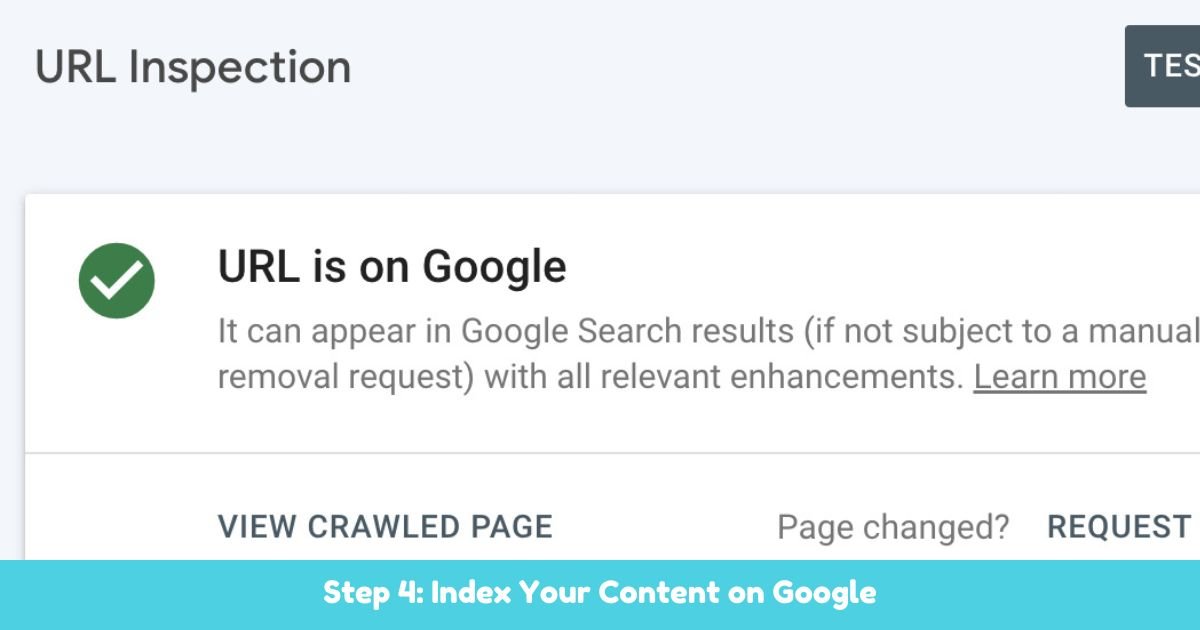
Step 4: Index Your Content on Google
Before applying for AdSense, you need to make sure Google can see and index your content. Here how:
1. Use Google Search Console
Sign up for Google Search Console and submit your sitemap. This helps Google crawl and index your pages.
2. Fix 404 Errors
Broken links or missing pages can hurt your chances of approval. Use Google Search Console to find and fix 404 errors.
Pro Tip: Request indexing for your most important pages to speed up the process.

Step 5: Drive Quality Traffic
While AdSense doesnt have a strict traffic requirement, driving quality traffic can improve your chances of approval. Here’s how:
1. Use SEO Strategies
Optimize your content for search engines to attract organic traffic. Focus on keywords, meta descriptions, and internal linking.
2. Run Facebook Ads
If you dont have organic traffic, you can run Facebook ads to drive visitors to your site. Facebook traffic is considered organic and can help with approval.
Pro Tip: Avoid buying fake traffic, as it can lead to rejection or account suspension.
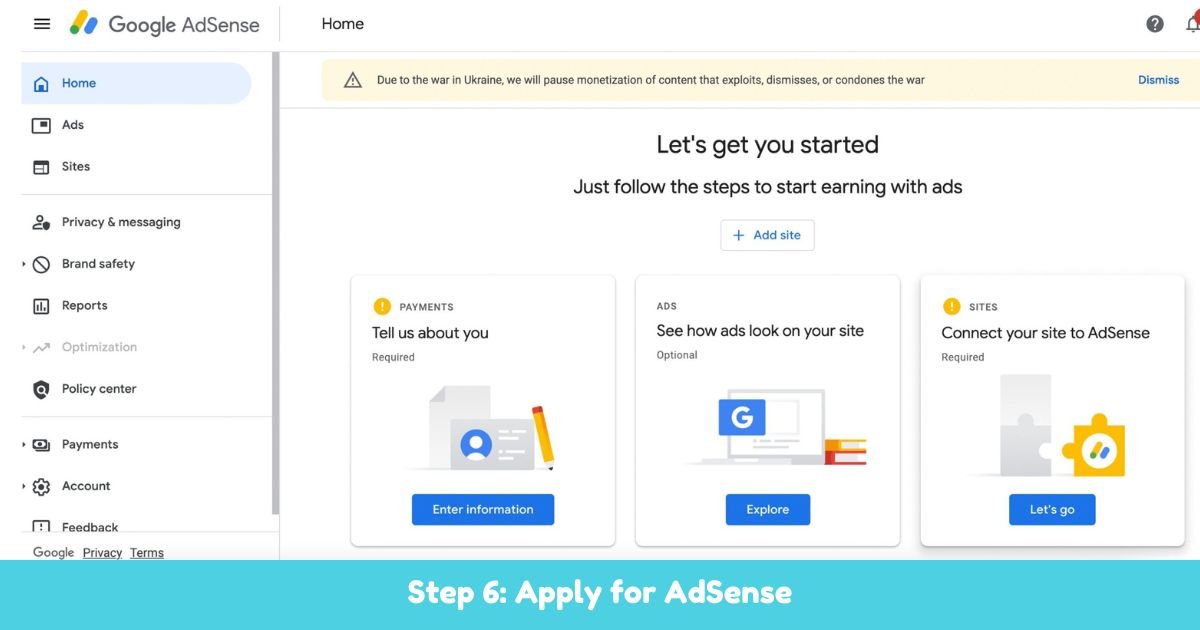
Step 6: Apply for AdSense
Once your website meets all the requirements, its time to apply for AdSense. how:
1. Sign Up for AdSense
Go to the AdSense website and sign up using your Google account.
2. Submit Your Website
Enter your website URL and provide the required information, such as your content category and payment details.
3. Wait for Approval
The approval process typically takes 2 weeks. During this time, continue publishing high-quality content and driving traffic to your site.
Pro Tip: If your application is rejected, read the feedback carefully and fix the issues before reapplying.
Bonus Tips for AdSense Approval
- Post Consistently: Publish at least 3 articles per week during the approval process.
- Monitor Performance: Use tools like Google Analytics to track traffic and user behavior.
- Be Patient: The approval process can take time, so dont get discouraged.
Frequently Asked Questions (FAQs)
1. What is the minimum traffic requirement for AdSense?
AdSense doesnt specify a minimum traffic requirement, but consistent traffic improves your chances.
2. Can I apply for AdSense with a new website?
Yes, but your domain should be at least 6 months old, and you should have high-quality content.
3. How long does AdSense approval take?
The approval process typically takes 2 weeks.
4. What are the most common reasons for AdSense rejection?
Low-quality content, insufficient traffic, or policy violations.
5. Can I reapply if my site gets rejected?
Yes, but you must fix the issues mentioned in the rejection email before reapplying.
Conclusion
Getting AdSense approval doesnt have to be difficult. By focusing on website design, creating high-quality content, setting up essential pages, indexing your content, and driving quality traffic, you can significantly improve your chances of approval. Follow these steps, and you be on your way to monetizing your website with AdSense.
🚀 Ready to apply? Start preparing your site today and unlock the potential of AdSense!
